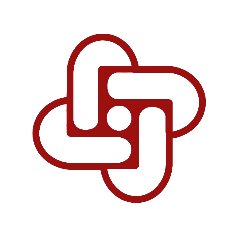Few people truly understand the fantastic benefits of the flash drive. What started out as a low capacity unit became a huge storage system that is usable on any computer system. Few companies have found how to maximize the benefits from a USB drive but many are taking great advantage of these tools.
What helps the use of these devices is the fantastic data sizes. Kingston has a 2TB version of a flash drive. With that size of a flash drive, you can store 786,000 8MP photos, 7,808 minutes of 1080p video, or 531,344 MP3 songs.
Not to mention that 2TB is more than most knowledge workers have on their laptop hard drive!
Portability
These are drives are so tiny they can easily be transported from place to place by slipping them into a pocket, backpack or purse. Of course, the small size has a downside in that they can easily be lost. I have several flash drives in my desk, backpack, and probably other locations that I don’t remember.
This portability can contribute to helping secure data. Few people like to take a laptop into a restaurant for an evening meal. However, slipping a flash drive into a pocket gets the data out of your car and away from some perp stealing your laptop. The laptop may still be stolen but if your data is on a flash drive, at least the data is safe.
Security
The data on a flash drive will be safe only if you keep it in your possession. Leaving the flash drive on a restaurant table or have it fall out of your pocket while on the street blows up the safety of your data. If the data is customer critical data like credit card numbers, Social Security numbers, etc. you are doomed. For a small business, loss of this data could mean the end of the business due to the lawsuits and other legal problems.
The security problem can be helped with flash drives that have software or hardware encryption. Hardware is the most secure method of encryption and ensures data safety. Some flash drives come with a mini keypad to enter a PIN number (see Ageis Secure Key). Other flash drives require you to enter a password when you plug the flash drive into the computer.
A fantastic method of using flash drives is to store password data on the flash drive so it never is on your computer. Again, loss of computer does not compromise your passwords.
For those of you that insist on taking compromising selfies, storing them on a flash drive may minimize the risk of having them fall into the wrong hands.
Complete Computer Operating System on Flash Drive
Flash drives are so large now that you can even boot up a whole computer operating system on these units. The popular Unix release Ubuntu Linux can be run completely from a flash drive.
Think of the possibilities of this option! Maximum computer security by running the whole operating system from a flash drive. You can take the computer system in your pocket and boot it up on any computer that supports Unix. Once the flash drive is removed, the whole system disappears and you leave nothing behind for others to see. A home run for those that may have shared computers.
Replace Hard Drives
The standard computer hard disk drive is a mechanical marvel that has tremendous reliability. But, the mechanical system in a hard drive eventually will fail. Goodbye data! Flash drives are non-mechanical and will last much longer than mechanical hard drives. I use flash drives to make copies of critical data so if there is a failure of the hard drive, I have another copy. You cannot never be too rich or have too many data backups!
Flash drives are non-mechanical and will last much longer than mechanical hard drives. I use flash drives to make copies of critical data so if there is a failure of the hard drive, I have another copy. You cannot never be too rich or have too many data backups!
Distribution of Data
If you are providing data to other team members, distribution on a flash drive is very easy. Making copies from one to another is simple and quick. Conference speakers will sometimes hand out data on a small inexpensive flash drives.
Sales Tool
Flash drives can be used in sales opportunities. Flash drives can be ordered with a company logo on it and product information can be put on the drive. Easy for the customer to access data or run an application. For example, how about putting a demonstration version of an application on a flash drive. Empty flash drives with the company logo imprinted can be handed out as gifts to customers.
Office and Home
If you move from office to office or work both at your office and home, then carrying data on a flash drive is indispensable. A simple method of moving data around with complete safety. This removes one of the concerns that companies have over working remote. Data safety is probably the number one concern of a company. Executives worry about it all the time. Losing company data can be merely inconvenient or legally disastrous.
Flash drives give you the ability to have portability with reduced concerns (nothing is 100% safe ever!) about safety.